A letter for new players.
HOW TO PLAY
To play a level, type in the ID using the input field below the MAPPER button. The download includes an example level with the ID '1'.
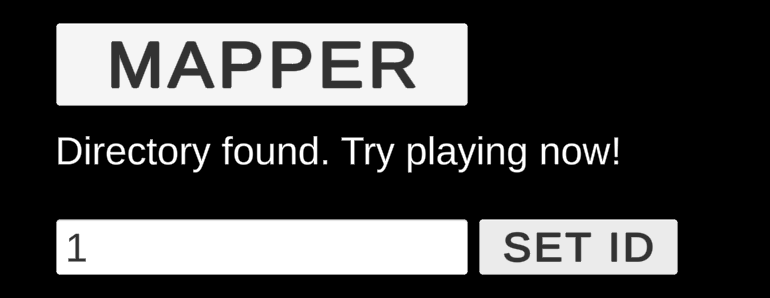
Once you type the ID, press the Set ID button right next to the input field, and if you did it correctly you should see text in the menu indicating so. Try using the Play ID button now.
As soon as you hit play, it'll be showtime. Destroy the notes by pressing the arrow key on your keyboard corresponding to the direction the note is pointing to.
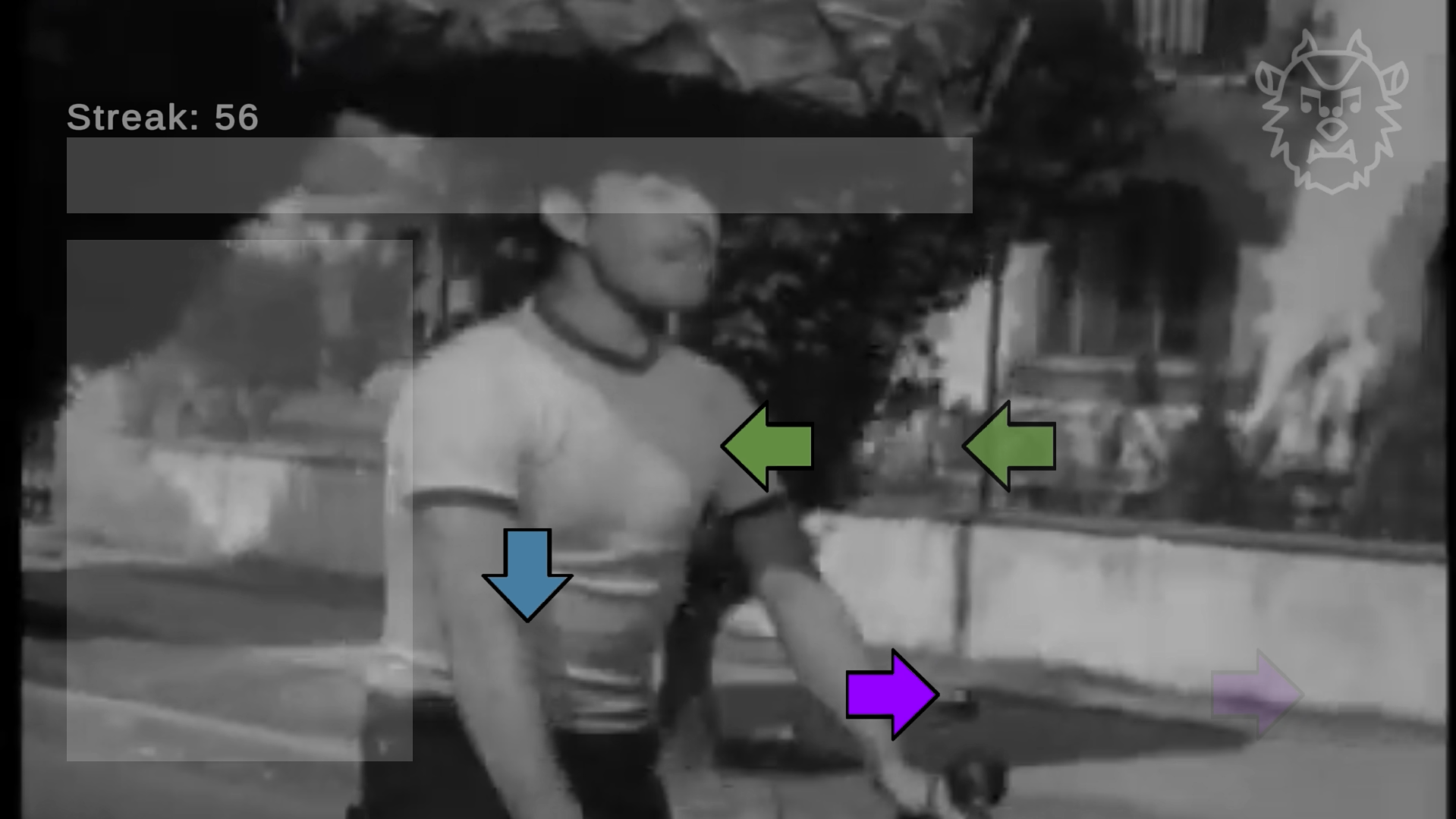
Watch out for long notes! Pay attention to the horizontal bar below your streak. When you see a timer appear right next to it, and text flashing 'Hold SPACE', make sure to comply for as long as the timer isn't gone.

A progress bar will indicate how far along you are on the long note.
For this version, the only thing close to a score that you'll have is a streak. Failing to hit a note, will reset your streak to zero.
Personally, I'd like to keep this as is. I'm not fond of the idea of TEMPOBEAST becoming too 'try-hard'. I would like it to remain a game where your main concern is enjoying the music.
However, I am open to feedback.
To add more levels, simply drop in a folder containing the necessary track.mp4 and map.json files, named with an ID number of your choice, wherever the game executable may be for you.
HOW TO MAP
Easy task. Drop a file named 'tomap.mp4' in the directory of the game executable. This must be a video file for the song that you are attempting to map. Once you do that, open the Mapper by pressing the MAPPER button on the menu.
Once opened, you can press enter to start mapping.
To map, simply hit the arrow keys to match the beat, vocals or whatever it is that you are targeting. You can hold the space bar to start a long note, and release it to end it.
Once you are done mapping, hit ESC.
You will now have a file named 'note_data.json' in the same folder as your game executable. Create a folder with the ID for your level, and make sure to rename your files as follows:
tomap.mp4 --> track.mp4
note_data.json --> map.json
Level IDs can only be made up of numbers.
CHANGE MENU MUSIC
Growing tired of the epic Kevin MacLeod song? Feel free to switch up the mood by replacing the 'bg.mp3' file in the game folder.
FEEDBACK?
https://aledotcv.itch.io/tempobeast/devlog/717860/join-our-discord-server
Leave a comment
Log in with itch.io to leave a comment.